Using the Game Gem Token ($GMGEM): A Comprehensive Guide
- Veggies Farm
- Oct 16, 2023
- 2 min read

The Game Gem token, represented as $GMGEM, has become an essential part of the Veggies Farm ecosystem. This token, thriving with utility and potential, brings numerous advantages for players. If you're new to $GMGEM or need a quick refresher on how to leverage its features, this guide will walk you through all the steps!
💡💡💡For players who haven't withdrawn $MATIC from game on-time - don't worry and contact us via contacts form on a website, providing your wallet address. We will manually process your last $MATIC withdrawal.
1. Withdrawing $GMGEM from Veggies Farm Game:
Transferring your hard-earned $GMGEM to your wallet is a straightforward process:
Launch Veggies Farm Game.
Locate and click on your Bank building within the game.
In the popup, navigate to the withdraw screen.
Simply click the "withdraw" button.
Within a few moments, your $GMGEM tokens will be safely stored in your external wallet. However, be mindful of a couple of things:
A minimum of 3 $GMGEM should be available for withdrawal.
Ensure you have at least 2k gold coins in the game, which will be deducted as the "King Tax".
2. Displaying $GMGEM in Your Wallet:
Don't see your $GMGEM in your wallet yet? No worries. Here's how you can make them visible:
Head over to the token section on our official website ( https://www.veggiesfarmgame.com/token ).
Ensure you've connected to the BSC network (network ID=56).
From the page, copy the $GMGEM token's contract address.

Open your wallet interface and select "import token".

Simply paste the contract address into the designated field. The rest of the details should auto-populate.

Follow through with the next steps, and voilà! Your $GMGEM tokens will be displayed.


3. Converting $GMGEM to USDT:
Need liquidity or looking to cash out? Exchanging $GMGEM for USDT is a breeze:
Visit our token page ( https://www.veggiesfarmgame.com/token ).
Click on the "PancakeSwap" button.

Once on the PancakeSwap interface, specify the amount of $GMGEM you wish to sell.


Press the approve button and confirm all subsequent transactions.

That's it! You've successfully converted your $GMGEM to $USDT.
4. Monitoring the Price of $GMGEM:
Keeping an eye on your investments is always wise. To track the live price of $GMGEM:
Navigate to our official token page.
Click on the "Chart" button.
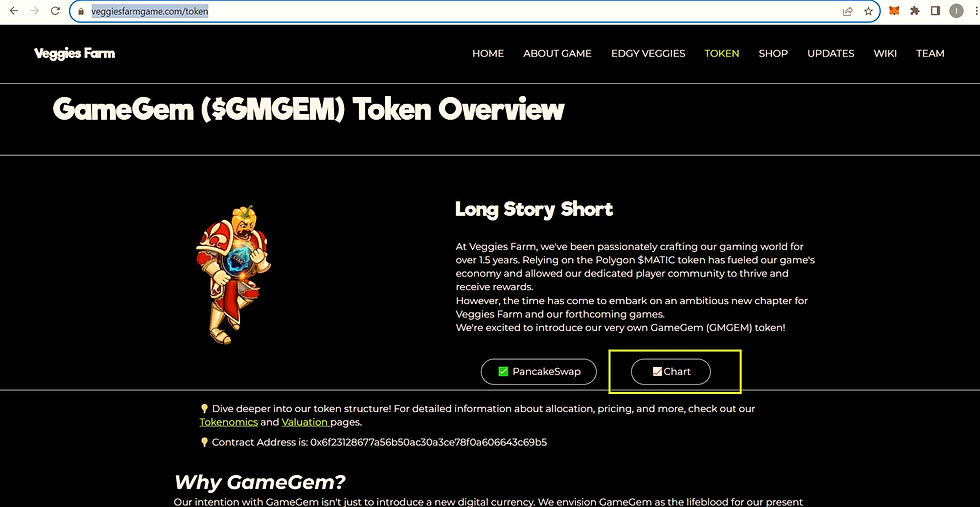
You'll be instantly redirected to a live price chart for $GMGEM, ensuring you're always in the know!
In summary, the $GMGEM token is more than just a digital asset; it's a testament to the Veggies Farm community's growth and commitment. By understanding its full utility and how to manage it, you're optimizing your Veggies Farm experience. Happy farming, and may your crops (and tokens) prosper! 🚀🌱🎮
Comments